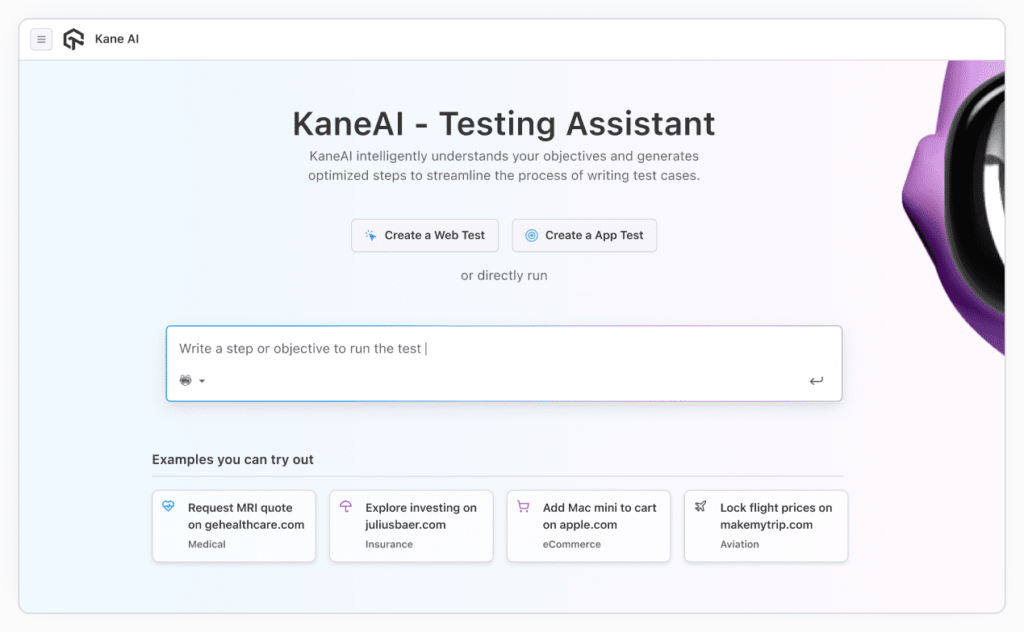Every organization big or small owns a website for its users to interact with. This makes websites and web applications a significant part of our digital environment. The end user prefers a different browser to access the web application. Therefore, ensuring browser compatibility is necessary. This could be achieved through cross-browser testing. The cross-browser testing looks at the correct functioning and visibility of the website and web applications on different browsers, devices, and operating systems.
There is a diversity in browser implementation. Also, the web standards keep on evolving. In such a scenario, achieving a browser-compatible website or web application can be challenging. However, simultaneously, providing a seamless user experience and gathering the audience is essential. Here cross-browser testing comes into its role.
The cross-browser testing evaluates the websites and web application’s performance, design, and functionality across multiple environments. This validates that there would be no malfunctioning or breakouts while using the websites or web applications. A developer identifies and debugs at the early stage of web development. Thereby providing a website and web application for user satisfaction.
This article explores cross-browser testing and its essential tips and best practices to ensure a consistent user experience. These will help you to optimize performance and deliver a consistent and high-quality user experience across all browsers.
Understanding Cross-browser Testing
Cross-browser testing is a software testing technique. It verifies websites correct and consistent performance across various browsers, devices, and operating systems. The cross-browser testing is done to experience a functional and visually cohesive web application and website on every browser. Also, every browser has its unique rendering engine making it essential to achieve consistent browser compatibility.
Cross-browser testing holds an important position in web development. It provides a diverse user base with a seamless experience and accessibility to web applications. We very well know that different browsers interpret web technologies differently. HTML, CSS, and JavaScript are interpreted differently. This may lead to discrepancies in appearance and functionality. Furthermore, cross-browser testing easily identifies and resolves browser compatibility issues. These allow developers to enhance the user experience. It also reduces frustration among users.
Cross-browser testing is done to maintain compatibility among various browser versions, operating systems, and devices. It also ensures the responsive design of websites and web applications for different viewports. Therefore, conducting cross-browser testing helps in enhancing the development process. It provides a consistent and high-quality user experience over all platforms.
Importance of Cross-browser Testing
Testers and developers consider cross-browser testing an important aspect of web development. It is due to the following reasons.
- Diverse User Base: Cross-browser testing allows a diverse user base to access website and web applications seamlessly on their chosen browser and website.
- Browser Standards Compliance: Cross-browser testing helps browser engines interpret HTML, CSS, and JavaScript correctly. It also helps to identify discrepancies and resolve issues.
- Enhanced User Experience: Cross-browser testing provides a consistent user experience. It helps in building trust and providing user satisfaction.
- Brand Reputation: The correct functioning and appearance of web applications issue a positive reflection of the organization. It helps the brand to grow and gather audiences.
- SEO Benefits: A browser-compatible website is prioritized by search engines. It improves user engagement metrics like bounce rates and session duration. The websites are also positively influenced.
- Accessibility: Cross-browser testing improves accessibility. It ensures every individual can use the website effectively. It helps in providing an inclusive digital environment.
- Revenue Impact: The malfunctioning of e-commerce websites in certain browsers may lead to an impact on sales and conversions. Cross-browser testing ensures complete transactions which is crucial for maximizing revenue.
- Cost Efficiency: Cross-browser testing helps in identifying and fixing browser compatibility issues in the early stage of development. This saves time and resources.
Tips for Ensuring Consistent User Experience
A diverse range of browsers is available and testing web applications on all is not convenient. However, you need to ensure a consistent user experience across all browsers. Therefore, here are certain tips mentioned that can help you.
- Identifying Key Browsers and Versions: A tremendous amount of browsers and their versions are available in the industry. Testing websites and web applications on all those is not convenient. It will require a lot of time and effort. Therefore, it is suggested to identify the popular browsers and versions the audience uses. This will reduce the number of browsers and versions upon which websites and web applications are being tested. You will be able to focus well and maximize the impact of testing.
- Ensuring Browser Compatibility Across Versions: The web browser keeps on evolving. Newer versions are frequently launched. Therefore, ensuring browser compatibility across versions is equally important. You must test your website and web applications for recent versions. Furthermore, you must also focus on older versions that are still popular. This will help you cover the majority of the audience and provide an excellent user experience over their chosen browser and version.
- Leveraging Cross-Browser Testing Tools: Cross-browser testing is a complex task. Different browser have their unique rendering engine. Each browser interprets web technologies differently. In such a scenario, leveraging cross-browser testing tools can streamline your testing process. The tools offer access to multiple browsers and operating systems. They usually use a cloud-based environment for this. This makes it easier to identify and resolve browser compatibility issues.
LambdaTest is an AI-powered platform designed for test orchestration and execution, enabling you to run both manual and automated tests at scale across over 3000 real devices, browsers, and OS combinations.
Key Features
- Automation Testing: Execute tests using various programming languages and frameworks on an extensive online browser farm with over 3000 real desktop and mobile environments.
- Real-Time Cross-Browser Testing: Perform real-time cross-browser testing on a Real Device Cloud.
- HyperExecute: Accelerate your test automation with HyperExecute, a next-gen, high-speed end-to-end test orchestration cloud.
- Test At Scale: Utilize this open-source platform for test selection and flaky test management to speed up testing, reduce job times, and receive faster feedback on code commits.
- Smart Visual Regression Testing: Conduct visual regression testing on the cloud to identify visual deviations.
- Extensive Integrations: Integrate seamlessly with over 120 third-party tools for CI/CD, project management, codeless automation, and more.
- Localhost Testing: Test web and mobile applications directly from your local environment.
- Geolocation Testing: Perform geolocation testing for web and mobile apps across 53+ geographies.
- LT Browser 2.0: Use the Chromium-based LT Browser 2.0 for faster responsive testing across 50+ pre-installed device viewports.
- Ensuring Responsive Design: A website and web application can be accessed through any device. Every device varies with different screen sizes. Therefore, it is necessary to build a consistent website that functions the same on every viewport. This could be done by ensuring websites and web applications have responsive design. Responsive design testing can be done by testing your websites across multiple viewports. Also, you may utilize browser developer tools to identify and fix layout issues.
- Consistent CSS and HTML: Different browser engines interpret HTML and CSS differently. This may lead to discrepancies in appearance and functionality. Therefore, developers must write clean and consistent code for cross-browser compatibility. CSS resets like Normalize.css can be utilized for a consistent base style across browsers. Also, tools like Autoprefixer can automatically add vendor prefixes to your CSS properties. This will ensure browser compatibility.
- JavaScript Compatibility: JavaScript has now become a significant part of web development. However, all browsers do not support its features. Therefore, ensuring JavaScript compatibility across different browsers requires attention. To test for JavaScript compatibility, use polyfills and transpilers. Polyfills add support for modern JavaScript features in older browsers. Transpilers convert ES6+ JavaScript code into a version compatible with older browsers. This enables you to use modern JavaScript syntax and features without compromising compatibility.
- Automated Testing: Ensuring browser compatibility requires time and effort. Automated testing allows you to perform efficient and thorough cross-browser testing in less time and effort. You can consistently and frequently execute your test cases for early detection of issues. Use automated tools to test every unit of JavaScript code individually. Also, conduct integration and end-to-end testing. These will test the entire workflow of web applications.
- Accessibility Testing: A website or web application must be usable to all individuals. Their ability and disability should not restrict them from accessing websites and web applications. They must get a consistent and accessible experience. You could achieve this through cross-browser accessibility testing. To perform accessibility testing use automated tools and manual testing. Automated tools will help you identify different accessibility issues. Furthermore, manual testing will allow you to test accessibility through keyboard navigation and screen readers.
- Performance Testing: The difference in the rendering engine can affect the performance of websites and web applications. Therefore, ensuring consistent performance is significant to provide a seamless user experience. You must focus on metrics like load time and speed index to ensure seamless performance. Furthermore, you may optimize images, use lazy loading, and minimize JavaScript and CSS to improve performance.
- Fallbacks and Graceful Degradation: Every web browser does not support the latest web technologies. Here implementing fallbacks and ensuring graceful degradation can help you. This will allow you to maintain functionality and reusability even if the feature is not supported. You may provide fallback styles for unsupported CSS features. Furthermore, you should design your websites and web applications in a way that remains usable without advanced features.
- Regular Maintenance: Browsers keep on updating their versions. You must continuously test your web application to ensure browser compatibility. Also, cross-browser testing requires regular maintenance to ensure a consistent user experience. You must test your web applications with every latest update and make necessary changes to the code base accordingly.
- User Feedback: Web applications and websites are accessed by the end users. Therefore, their feedback matters the most. It can help you identify and resolve cross-browser issues. You may utilize tools like Google Analytics to monitor user behavior and identify browser compatibility issues. Also, analyzing metrics like bounce rate and session duration will help. Furthermore, the bug reported by the end user will provide you with details about the browser and device. You can address compatibility issues through these reports.
Conclusion
By now, you must have understood cross-browser testing is a critical aspect of web development. It ensures users get a consistent and high-quality experience. It offers the user to access websites and web applications on the browser of their choice. The developers focus on the tips mentioned above to manage browser compatibility issues. They identify popular browsers, leverage automated testing tools, ensure responsive design, and maintain clean HTML and CSS. The developer also conducts performance and accessibility testing. This enhances user satisfaction and engagement. Along with these, continuous testing, staying updated with browser releases, and incorporating user feedback help provide a seamless user experience. Cross-browser testing also boosts SEO, enlarges the audience, and strengthens the organization.