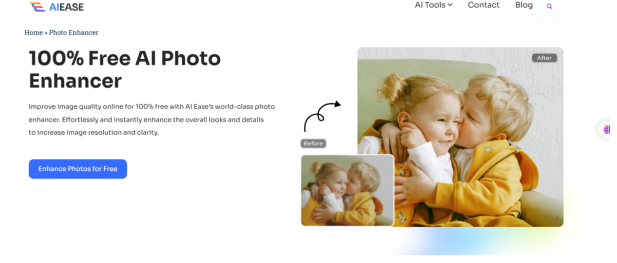Living in the digital era, visually dominant, and clear, high-quality images are a must when it comes to sharing on social media, a professional portfolio, or even a personal collection. Not every photo gets sharp enough, and often, one doesn’t get to click another picture. That’s where AI Ease’s Free Online Photo Enhancer will help in turning low-quality images into sharp, refined visuals.
To make photos sharp, clear, and crisp, this photo enhancer tool uses an advanced model of AI. The AI photo enhancer in AI Ease is designed to be simple, fast, and fully automated without any requirement for sign-up, due partially to the fact that it’s perfect for users who want a quick and hassle-free enhancement experience. Next, we will see how to use the photo enhancer developed by AI Ease and give a review of its main features to show you how this tool will make your images shine.
What is AI Ease Photo Enhancer?
AI Ease Photo Enhancer is an online powerful tool used in images for sharpening, making them clear. This tool is particularly effective in situations where users have old, blurry, or low-resolution images that they would like to preserve or enhance. Whether it’s a family portrait, a beautiful landscape, or a work of art, AI Ease uses advanced AI to sharpen and enhance such images the details that may go blind in lower resolution come into view.
With AI Ease, photo enhancement is easy, employing features such as AutoEnhance, several models of AI, and batch processing. This AI photo enhancer allows one to get professional-grade enhancement in minutes without requiring advanced editing skills or software.
How to use AI Ease Free Online Photo Enhancer
The enhancement process with AI Ease is quite simple if not a few clicks from upload to download. Here is the basic step-by-step guide to effective image enhancement:
Upload Your Image
First things first, head to the online photo enhancer tool on the AI Ease website. Click the upload button and add any image you want to enhance. The interface does support batch uploads-meaning you can upload up to 20 images with a single click to save your time by ensuring uniformity between all your pictures.
Auto Enhancement
Upon uploading, AI Ease does its magic automatically to enhance your image. This tool automatically identifies regions that lack clarity and applies the necessary adjustments to improve the quality of the image. In a few moments, your photo will look a lot sharper, crisper, and cleaner.
Customize with AI Model or Upscale
In case the Auto Enhancement doesn’t come out exactly as one wants it to, one can easily switch between three AI models: “General,” “Art Image,” and “Restore&Colorize.” Each of them is meant for different kinds of images, so no matter what style or photo type you will deal with, AI Ease can achieve the best possible result.
You can further upscale the image to 2x or 4x resolution for extra clarity, perfect when you need to make larger prints or view images on high-resolution displays.
Download Your Enhanced Photo
Once satisfied with the final image, simply tap on the download button; the system will save the enhanced photo to your device. Now you are ready to share a sharp, high-resolution version of your photo anywhere!
Key Features of AI Ease Free Online Photo Enhancer
- Free to use: The photo enhancer from AI Ease is free to use when it comes to all its features. None of the features requires you to pay for it, nor will you subscribe to the premium tool access to advanced tools. It reflects that it is one of the best options for those who wish to upgrade image quality without paying a single penny.
- Auto, Swift, and Easy: AI Ease doesn’t take up any crises of editing tricks. Enhancement this way automatically takes place, for which all that needs to be done is uploading a photo, and the rest of the job will be done by the tool itself. Because of this very reason of speed and ease, it is just perfect for users who want quick results.
- Multi-Model AI: With three clear options for AI models, namely “General,” “Art Image,” and “Restore&Colorize,” AI Ease ensures that every image is enhanced according to their needs. These options bring forth customized results when the “General” model works for most photos, “Art Image” enhances artworks, and “Restore&Colorize” fits best for restoring old or discolored photos.
- Batch Processing: One of the striking features AI Ease boasts is the batch upload attribute. You can improve as many as 20 photos at one time, adding saver efficiency and being extremely helpful for photographers or people with scores of photos that need improvement.
- Free Upscaling Options: Besides the usual enhancement, AI Ease offers image upscaling at either 2x or 4x. It is of great value for printing large-format images or maintaining the details on high-resolution displays without any additional cost.
Why Use AI Ease’s AI Photo Enhancer?
The ease of AI Photo Enhancer is unique, and the software is easy to access, with a richly featured design. Among other photo editing options, AI Ease provides a rare combination: superior enhancement technology with a free-of-cost and user-friendly interface.
AI Ease provides an easy and efficient way of enhancing visual quality for professionals, students, artists, and any person who deals with a set of photos without requiring special software. Since it is a completely web-based tool, it further eliminates the headache of software installation; hence, it is ideal for rapid adjustments while on the go.
What’s more, it supports batch uploads and allows for the customization of AI models to ensure consistent results of high quality across a wide array of image types. Be it to sharpen image quality for personal photo use or prepare professional-use images, the tool offered by AI Ease offers a free, high-quality alternative to several traditional editing software solutions.
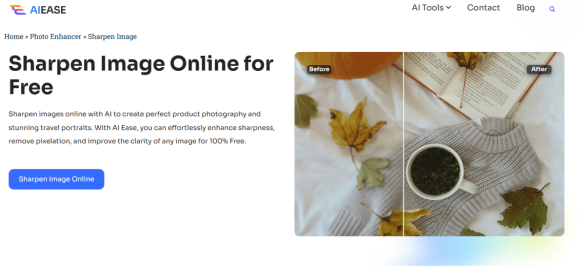
Conclusion
Enhance your photo like a pro with AI Ease’s AI photo enhancer, which brings professional photo enhancement tools right to your browser. With a user-friendly interface and a whole suite of powerful features thanks to AI, it makes image quality enhancement accessible for any user. The variety of models in AI and upscale options allow for perfect personalization of the tool based on each photo’s needs. Moreover, with bulk processing allowing the treatment of up to 20 images at a time, AI Ease is ideal for those customers who need to get the job done efficiently and consistently across batches of multiple photos.
Be it personal projects, enhancing the beauty of art pieces, or photo restoration AI photo enhancer by AI Ease simplifies the process and makes it easy to produce sharp, high-quality images with minimal effort. Say hello to AI-driven enhancement today and transform your photos with ease using the free online photo enhancer tool offered at AI Ease.